Fiber Optic Loopback Adapters: A Troubleshooting Tool
- Jun 18th 2024

Things can go wrong even when a fiber optic network is installed properly without exceeding loss budgets, cabling bend radius, or pull tension. Problems that creep up in an existing fiber optic network can be related to the cabling and connectivity infrastructure, such as contaminated connector end faces or damaged cable. However, before going down the rabbit hole of hiring a technician to check the infrastructure with an optical time domain reflectometer (OTDR) or inspect connector end faces for contamination with an optical inspection scope, it makes more sense first to check the functionality of the active network equipment. Thankfully, a simple, inexpensive option for quickly carrying out this initial step is the fiber optic loopback adapter.
What is a fiber optic loopback?
A fiber optic loopback test is a common way to check the functionality of your network transmission equipment. It can be performed internally via network management software, known as a soft loopback, or externally via a physical loopback adapter, known as a hard loopback.
Most network switches today have built-in software functionality to perform a soft loopback. This is especially handy because you can perform the test remotely via the management software. However, this soft loopback is a very basic test performed logically through the equipment's internal physical interface card. It does not test the integrity of the physical transmit and receive ports.
In contrast, a hard loopback test is performed on-site using a fiber optic loopback adapter. These simple little devices consist of a fiber optic connector that can be easily plugged into a switch port, essentially creating a closed loop where a switch port sends a data signal directly back to itself rather than to another device on the network.
Types of fiber optic loopback adapters
As with any fiber test equipment, a fiber optic loopback adapter must match the fiber and connector type of the switch. Loopback adapters are available in multimode or singlemode fiber and in various connector interfaces.
The loopback adapter typically uses an LC or SC connector type for duplex applications. Duplex loopback adapters are also available with newer very small form-factor (VSFF) duplex connectors such as the CS or SN connectors from Senko. For parallel-optic applications that transmit and receive over multiple fibers, the loopback adapter will have an MPO/MTP connector. The connector could be an 8-, 12-, 16- 24-, or even 32-fiber MPO/MTP depending on the application.

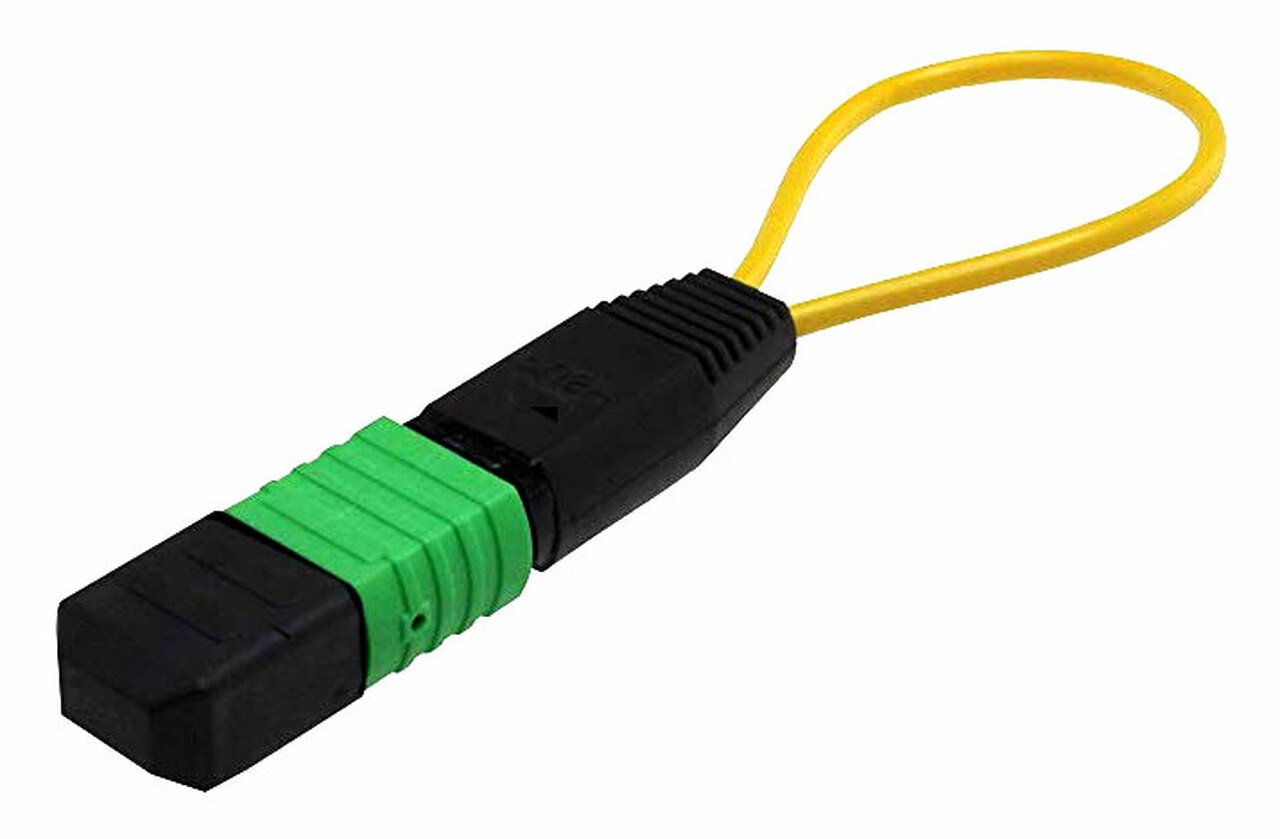
One of the key differences between the MPO/MTP and duplex loopback adapters is the polarity, which is essential for ensuring that the transmit signal corresponds correctly to the receive signal. In a duplex application, polarity is not a concern as there is always one fiber for the transmit signal and one for the receive signal. However, polarity becomes a bit more complex in an MPO/MTP parallel optics application since multiple transmit fibers must align correctly with multiple receive fibers. To complicate matters, there are three types of MPO/MTP polarity—A, B, and C.
The two most common polarity methods are MPO Type A and MPO Type B. Type A components feature a straight-through connection, meaning that the fiber in the first position at one end lines up with the first position at the other end. In a 12-fiber Type A MPO/MTP loopback adapter, fiber 1 (transmit) corresponds to fiber 12 (receive), fiber 2 (transmit) corresponds to fiber 11 (receive), and so on.
Type B components are reversed, meaning that the fiber in the first position at one end lines up with the last position at the other end. In a 12-fiber Type B MPO/MTP loopback adapter, fiber 1 (transmit) corresponds to fiber 7 (receive), fiber 2 (transmit) corresponds to fiber 8 (receive) and so on.
Type C components that transmit and receive in pairs (1-2, 3-4, 5-6, 7-8, etc.), are not used in parallel optics applications but may be used to form multiple duplex channels. Selecting a fiber loopback adapter that matches the polarity type of your network is essential.
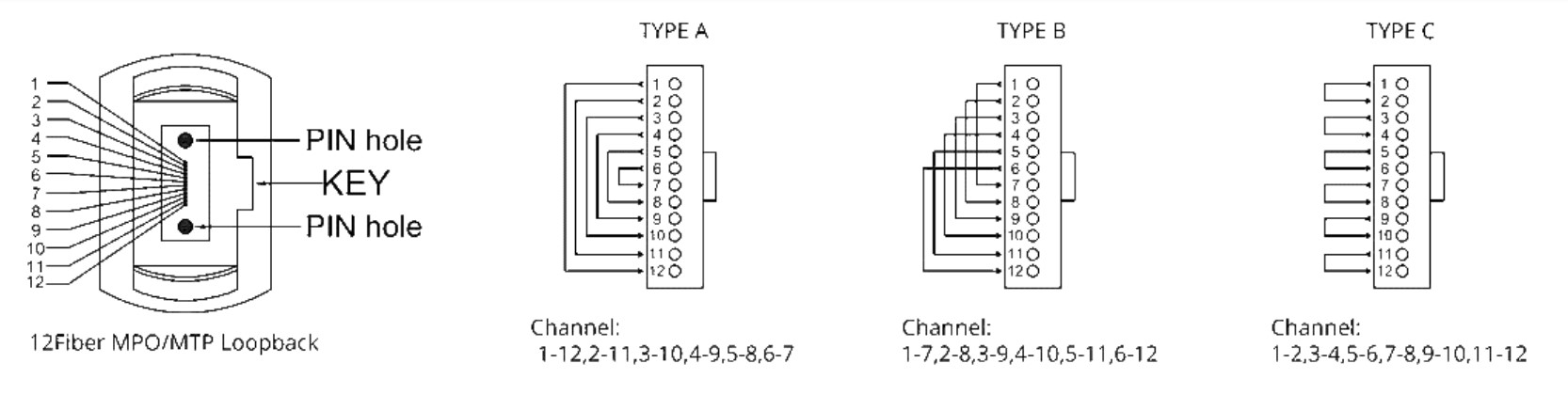
How to test a fiber optic cable with a hard loopback
Before performing a hard loopback test, ensure the loopback adapter fiber, connector, and polartiy type are compatible with your active equipment and application. You may also want to have a light source on hand, such as a visual fault locator (VFL).
- Step 1: Physically connect the loopback adapter to the transceiver port at the near end of a fiber link.
- Step 2: Power on the equipment and observe the port's receiver activity by checking for the indicator light.
- Step 3: If there is activity, you can then check the port status via the switch’s management software, which will indicate the speed of the connection.
- Step 4: Repeat steps 1-3 at the far end of the link.
- Step 5: (optional): Use a light source to verify continuity through the loopback cable to confirm functionality.
A loopback test confirming a fully functioning switch port at both ends of a link indicates that the problem lies within the cabling infrastructure. In this scenario, you will then need to troubleshoot the fiber cabling and connectivity using other test tools. However, suppose the loopback test confirms that the switch port at one or both ends of the link is not properly functioning. In that case, you’ve succeeded in eliminating the cabling infrastructure as the source of the problem and the time involved in troubleshooting the infrastructure. You may then need to replace the switch transceiver for the non-functioning switch port or work with your switch manufacturer to troubleshoot the problem further.
Fiber loopback adapters are handy, inexpensive devices to keep on hand for quick switch port troubleshooting in the case of a non-functioning fiber link. The good news is that CablesPlus USA offers a wide range of loopbacks in multiple fiber and connector types for testing 10 to 800 Gig—from duplex multimode and singlemode LC, SC, CS, and SN connectors to multiple MPO/MTP configurations. And if you find that the problem lies within the cabling infrastructure, we’ve got a wide range of fiber optic test equipment to help you troubleshoot that too. Contact us for all your fiber network needs.
