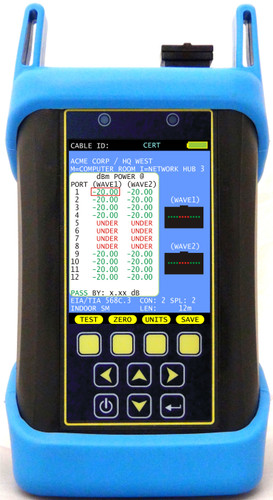I'm having issues with my shopping cart. When I click "Add to Cart" and then continue shopping to add another item, the first item is removed. How do I remedy this issue so that I can place my order?
This issue has been confirmed to be a local issue with an individual's security settings in their browser. There are a few steps you can take to correct this problem:
- Clear the cache/cookies in your browser.
Internet Explorer: Click on Tools -> Internet Options -> General Tab -> Go down to Browing history and click on Delete... -> Under Cookies, click on Delete cookies... -> Click Yes
Mozilla Firefox: Click on Tools -> Clear Private Data... -> Uncheck everything but Cookies -> Click on Clear Private Data Now
- Set your browser security to the Default Level to accept "Third Party" cookies.
Internet Explorer: Click on Tools -> Internet Options -> Privacy Tab -> Click the "Default" button on Settings. If the "Default" button is grayed out, then you needn't do anything.
Mozilla Firefox: Click on Tools -> Options... -> Privacy Tab -> Check "Accept cookies from sites" and make sure that there are no exceptions.
- In Internet Explorer, add the following sites to your "Sites" button under Internet Options -> Privacy Tab:
*.cablesplususa.com (include the asterisk)
*.store.yahoo.net (include the asterisk)
If this doesn't help, please call us at 866-678-5852 or email us at orders@cablesplususa.com so that we can further assist you.
[Back to top]
Which shipping methods do you use?
We use the following methods:
- UPS Ground
- FedEx Ground (Limited)
- UPS 3 Day Select
- UPS 2 Day Air
- UPS 2 Day Air A.M.
- UPS Next Day Air Saver
- UPS Next Day Air
- UPS Next Day Air A/M.
- USPS Priority(To APO/FPO Locations Only)
- Freight Carrier (For Larger Items)
[Back to top]
How is shipping calculated?
Shipping is calculated by total product weight using UPS and FedEx standard rates. (Note: Shipping costs may vary based on number of boxes in order, ship-from locations). Click here to read our shipping terms agreement.
[Back to top]
Do you ship internationally?
Yes. However, you will need to contact us directly toll-free 866-678-5852 or locally at 804-716-9007 for freight quote information.
[Back to top]
Which payment methods do you accept?
We accept all major VISA®, MasterCard®, American Express®, Diner's Club and Discover® cards over our website. If ordering over the phone or through mail order, we will accept money orders and wire transfers. Another method of payment includes a credit line upon approval of a NET Terms credit application that you must pay within 30 days. Click here to apply for a terms account with Cables Plus USA
[Back to top]
Do you accept Purchase Orders?
Yes. We accept purchase orders from approved agencies and open account customers.
[Back to top]
Can I open an account?
Yes. We offer credit lines upon approval of a NET Terms with approved credit application that you must pay within 30 days.
[Back to top]
When will my order be shipped?
About 95% of all orders are shipped within 24 hours. However, this could be affected by Cables Plus, UPS and FedEx holiday schedules:
[Back to top]
When will my order arrive?
This depends on which shipping method you decide to use. Weekends and holidays do not count as days in transit.
[Back to top]
How do I track my order?
On your order summary page, simply click on the tracking number to track your package. For more information about tracking your order, please visit UPS.com or Fedex.com.
[Back to top]
Is it safe for me to order over the Internet?
We use industry-standard SSL encryption to transmit credit card information securely on its way from you to our computers. Also, we are HackerSafe certified. HackerSafe runs tests on our site daily to make sure that it is secure. If you still don't feel comfortable ordering over the Internet, please visit our Contact Us page to place your order over the phone or by mail order.
[Back to top]
Why don't I see a 'Lock Icon'?
We have received concerns regarding being unable to see the Lock Icon in Internet Explorer that appears when you're on a secure site. When you are in the shopping cart and you click "Checkout" this will bring you to a secure site which in fact displays this icon. We can assure you that your information is secure with us.
[Back to top]
|